Student Tech Tours
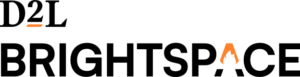

To: Instructors
Re: Book your Student Orientation to Learning Technology Tours
Feedback from instructors, support staff and students indicates that the Student Learning Technology Tours are a huge benefit for students. Book a 30-minute or 60-minute Learning Technologies Tour with someone from Student Tech Services for your class.
To help students be successful digital learners, two learning technology orientation tours (done virtually or in-class) are available to book. The tours will include new features and functions in Kaltura, and focus in on the key Brightspace features students need to use this digital learning platform.
Don’t worry if your students get a tour in another class – multiple orientations will be good for their learning. We recommend “The Full Tour” to ensure your students have the best opportunity to ask questions and get acquainted with all the new technologies.
What to do?
1. Select your Tour Choice (more details see below)
- The Essentials Tour (30 minutes) OR
- The Full Tour (60 minutes)
2. Go to the NIC Service Desk https://servicedesk.nic.bc.ca/ > Service Catalog > Computers, Phones and Printing > GENERAL REQUEST
- Indicate your preference of a tour, course name, course number, course format (in person or online) and other details. Someone will be in touch.
TOUR OPTIONS
Option A: The Essentials Tour — 30 minutes
- Tour of myNIC – student portal (e.g., signing in, self service, email, Brightspace, announcements, etc.)
- Tour of Brightspace – (e.g., key functions and features – such as grades, assignments, quizzes, content, announcements etc.)
- Introduction to student email (e.g., where to find, its importance to learning, check often)
- Brief list of important activities: “you need this list of items…” (e.g., Microsoft 365, BlueJeans, email on your device)
- How to sign in to Office.com and download Microsoft 365
- Where to find us for support (www.nic.bc.ca/StudentTech)
- Answer questions
Option B: The Full Tour — 60 minutes
- All items from Options A — Plus these additional items or your request:
- Getting email setup on personal devices
- Kaltura Virtual Classroom Tour – (e.g., key functions and features )
- Kaltura Tour – video streaming and storage platform (e.g., overview of functions and features – such as downloading Kaltura Capture, uploading video and sharing video link, finding video in My Media/Brightspace)
- even if you are not using Kaltura for creating or storing video for your course, students might like to know about the free video recorder they have access to and the “YouTube”- like NIC MediaSpace platform should they wish to use for sharing media with their classmates or for other classes