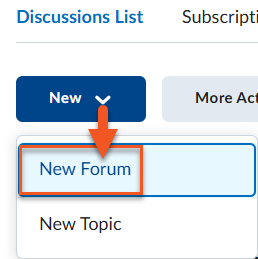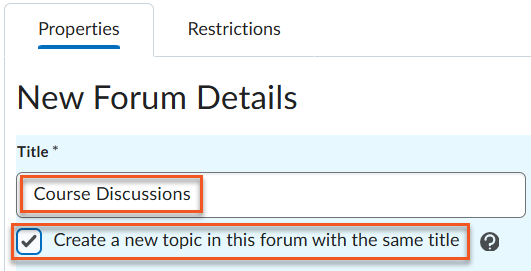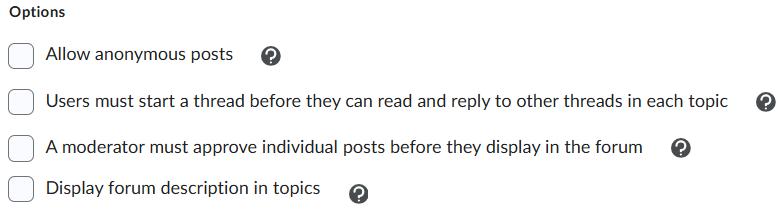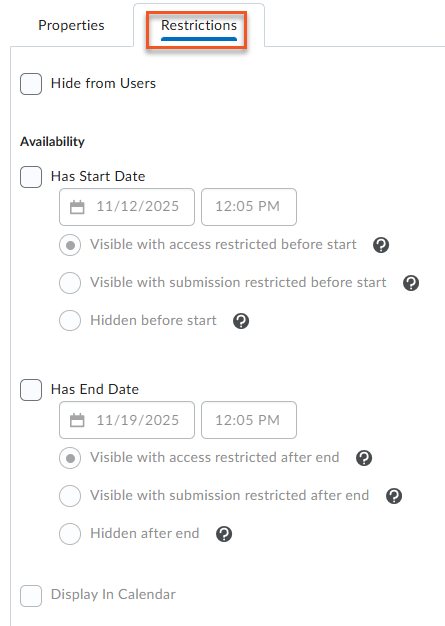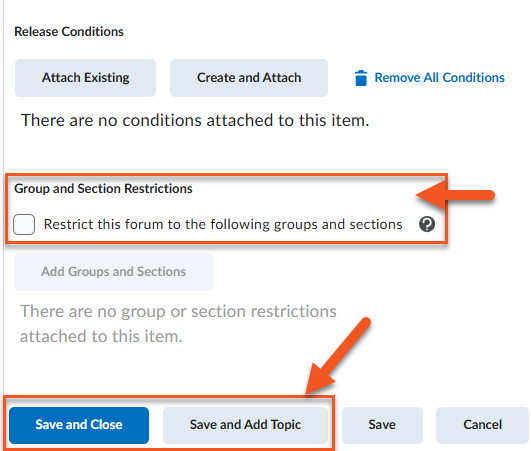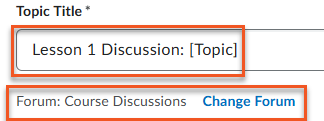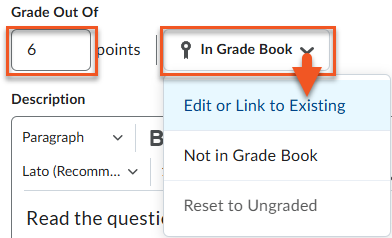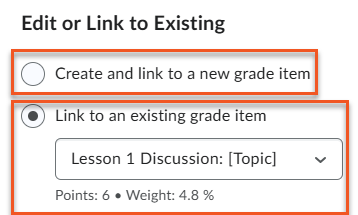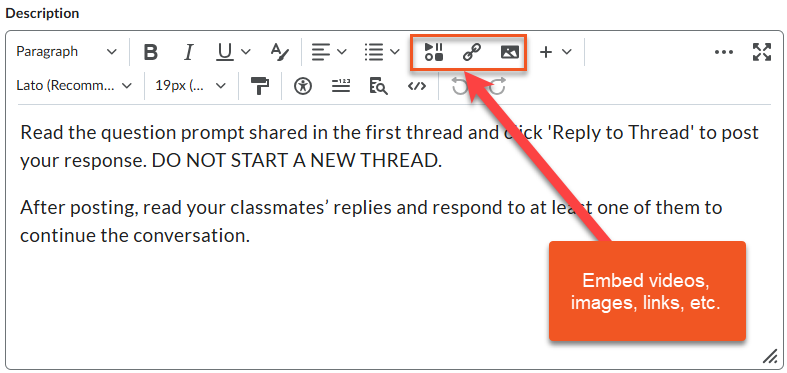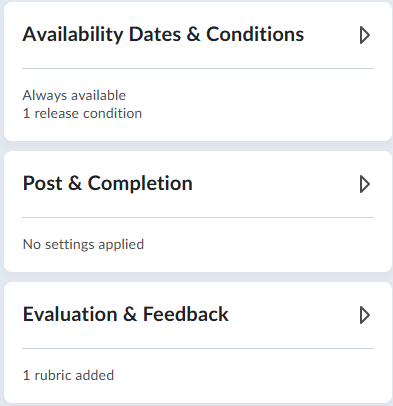Create a Discussion
The following terms are important in understanding how discussions in Brightspace are organized.
Setting Discussion Topic Parameters
The discussion topic edit window includes 3 widgets on the right side that can be collapsed and expanded; each widget contains settings that can be adjusted in order to tailor a discussion topic to your needs. See the information in the tabs below to learn more about the settings found in each widget.
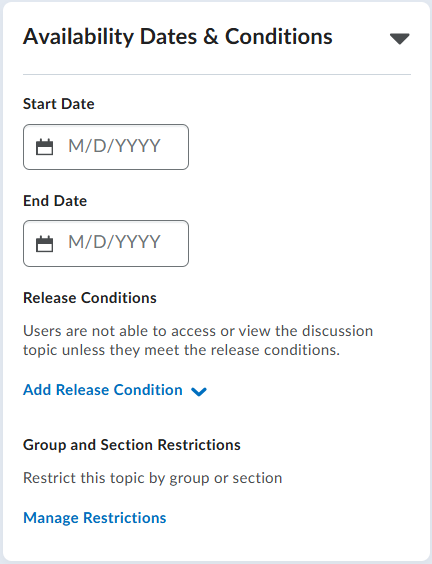
Start and End Dates: Automate when students can access a discussion. If you set a Start Date and time, students won’t be able to access the discussion until that date and time. If no Start Date is set, the discussion is available as soon as it’s created and made visible.
Release Conditions: Control when students can access a discussion based on specific criteria. For example, you could make a discussion available only after a student has viewed a particular module, completed a quiz, or achieved a minimum score.
Group and Section Restrictions:
- Restrict Topic: Only groups or sections selected can see and post to it.
- Restrict topic and separate threads: Only students within the same group see and respond to students within the same group or section. Used to provide all students with the same discussion topic but restrict the number of threads students see.
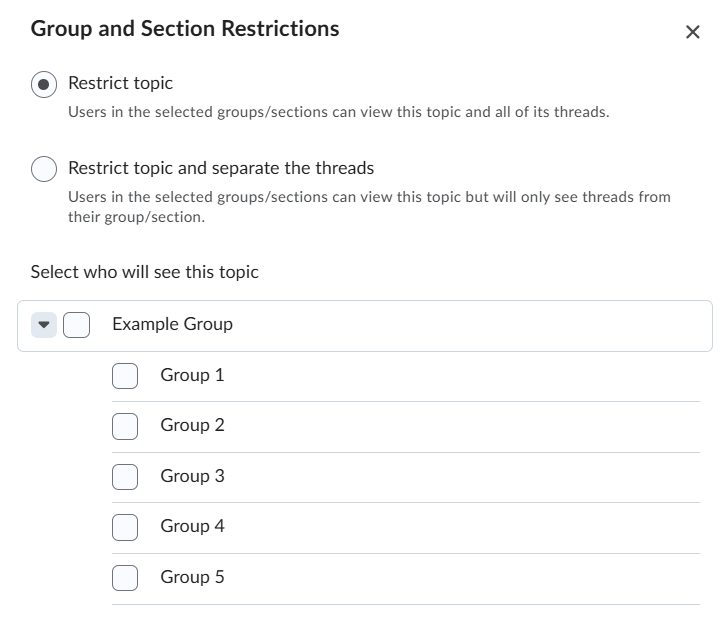
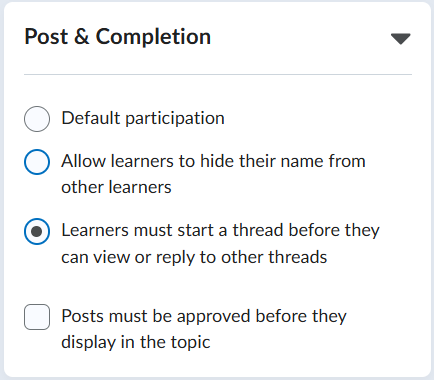
Posts & Completion options let you control how students participate in a discussion. You can:
- Allow learners to post to the discussion topic anonymously.
- Require students to start a thread before they can view or reply to other threads in the discussion topic.
- Require that posts be approved by an instructor before other students can view and reply to them.
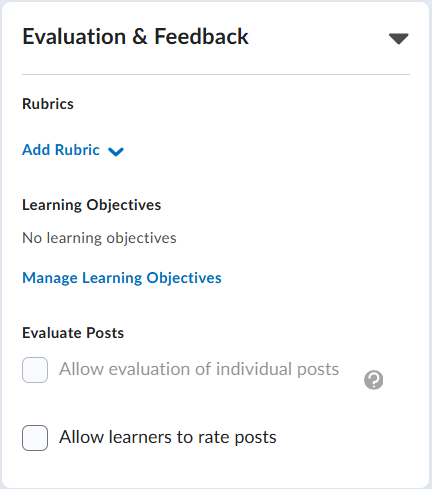
Under Evaluation & Feedback you have the opportunity to:
- Add an existing or create a new rubric. See the page on rubrics to learn more.
- Manage Learning Objectives
- Allow evaluation of individual posts
- Allow learners to rate posts
Overview Discussion Tool
Create a new video that combines the two videos below.
Learn More
- Moderate or Manage Visibility Restrictions for Discussions
- Grade a Discussion
- Create and Attach a Rubric