Brightspace Sessions
The session(s) on this page are for instructors to learn more about Brightspace, NIC’s digital learning environment for courses.
- Registration is through CTLI@nic.bc.ca and accepted at any time up to 30 hours prior to the session.
- Registrations will be confirmed via the sending of an Outlook invite with the connection information/URL and passcode.
- Sessions with no registrations will be cancelled.
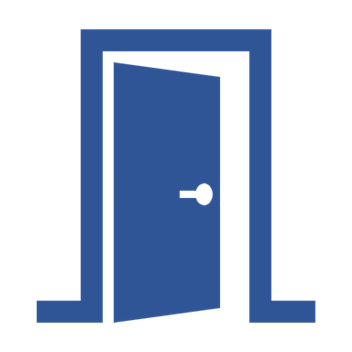 Brightspace Drop-In Time
Brightspace Drop-In Time
-
- Audience: For any NIC instructor
- Description: No registration necessary. Just drop in to one of the following times to ask a question or get some help with an issue.
- URL: Email Kimberly.Pfeifer@nic.bc.ca
- Facilitator: Kim Pfeifer, Learning Technologies Support Specialist
- Upcoming Dates:
-
-
- None at this time
-
-
Jumpstart Your Brightspace Journey **Great for new instructors!**
- Audience: For any NIC instructor
- Description: Dive into Brightspace during this 60-minute session with Kim Pfeifer, CTLI Learning Technology Support Specialist, as you learn to navigate Brightspace’s tools and features, set up your course, and tailor it to your unique requirements. Discover the basics of adding and managing course materials, creating assignments, and fostering effective communication with your students. By the end of this session, you will have a basic understanding of how to get started in Brightspace. (Session is based on PART I of Brightspace Basics course. For more information about this asynchronous online course click here).
- More Info and Videos: https://teachanywhere.opened.ca/brightspace/content/
- Facilitator: Kim Pfeifer, Learning Technologies Support Specialist
- Upcoming Dates:
- TBD
Elevate Your Grading and Assessments in Brightspace
- Audience: For any NIC Instructor who is looking to learn more about Brightspace assessment settings and grading functionality of the platform.
- Description: Ready to take your Brightspace grading and assessment game to the next level? During this 60-minute session with Kim Pfeifer, CTLI Learning Technology Support Specialist, you’ll learn the steps involved in setting up and managing your Brightspace gradebook effectively. Additionally, you’ll acquire skills needed to develop a range of assessments such as quizzes, assignments, and discussions, while gaining insight on how and where you can offer feedback to students. We’ll explore the full spectrum of Brightspace’s grading tools, encompassing grade schemes, rubrics, and annotations. By the end of the session, you’ll feel confident in your ability to assess student learning, track progress, and communicate grades clearly and efficiently. (Session is based on Part II of Brightspace Basics course. For more information about this asynchronous online course click here).
- Facilitator: Kim Pfeifer, Learning Technologies Support Specialist
- More Info and Videos: https://teachanywhere.opened.ca/brightspace/grades/
- Upcoming Dates:
- TBD
What is CRAP?
- Audience: For any NIC instructor who is looking to improve their Brightspace course design skills and maximize accessibility.
- Description: Elevate your content creation skills and learn how to apply CRAP design principles to your Brightspace course to maximize learning. In this 60-minute session, Kim Pfeifer, CTLI Learning Technology Support Specialist, will explore how Contrast, Repetition, Alignment, and Proximity can transform your course materials and enhance organization, consistency, and clarity. Learn to streamline your workflow using HTML templates, ensuring uniformity and accessibility across your content as you create pages and add text and images. Discover how to integrate video into your course by using the “Embed Kaltura Media 1.3″ feature and master the upload process to Kaltura. (Session is based on Part III of Brightspace Basics course. For more information about this asynchronous online course click here).
- More Info and Videos: https://teachanywhere.opened.ca/brightspace/content/
- Facilitator: Kim Pfeifer, Learning Technologies Support Specialist
- Upcoming Dates: TB