New Faculty Resources
If you’re a new instructor, the following resources will guide you through the essentials of starting your teaching journey at NIC.
- The Faculty Orientation Checklist provides a list of useful NIC resources, including who you should contact for further support
- The Term Start Course Checklist, also available in the First Day(s) of Classes section, offers a quick reminder of the essentials for starting teaching at NIC
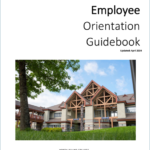 The New Employee Orientation Guidebook provides an overview of essential information about working at the college. This is also available under MyNIC under Employee Resources > Human Resources > New Employees
The New Employee Orientation Guidebook provides an overview of essential information about working at the college. This is also available under MyNIC under Employee Resources > Human Resources > New Employees The NIC Teaching & Learning Handbook outlines the essentials for success in teaching and learning for new and relatively new faculty (via online Pressbooks format)
The NIC Teaching & Learning Handbook outlines the essentials for success in teaching and learning for new and relatively new faculty (via online Pressbooks format) - For a list of guidance on teaching specific to NIC, click on Tips-for-Teaching-At-NIC. This includes information on college processes for submitting final grades and wrapping up a course
- Go to NIC and click on Brightspace. Next, click on ‘Discover.’ Under this tab, you will find the following useful mini-courses for instructors:
- Brightspace Basics — Developing your Course, Assessing & Grading Students, and Designing Engaging Courses
- Faculty Orientation to Teaching
- Teaching & Learning Essentials for Post-Secondary Education
- 2025 Faculty Academic Matters (AIM) Tutorial
- New to teaching? Click on Top Ten Tips for Teaching for a list of general tips for new college instructors
- Prefer to watch videos? Check out Teaching Tips: New College Instructors’ Playlist