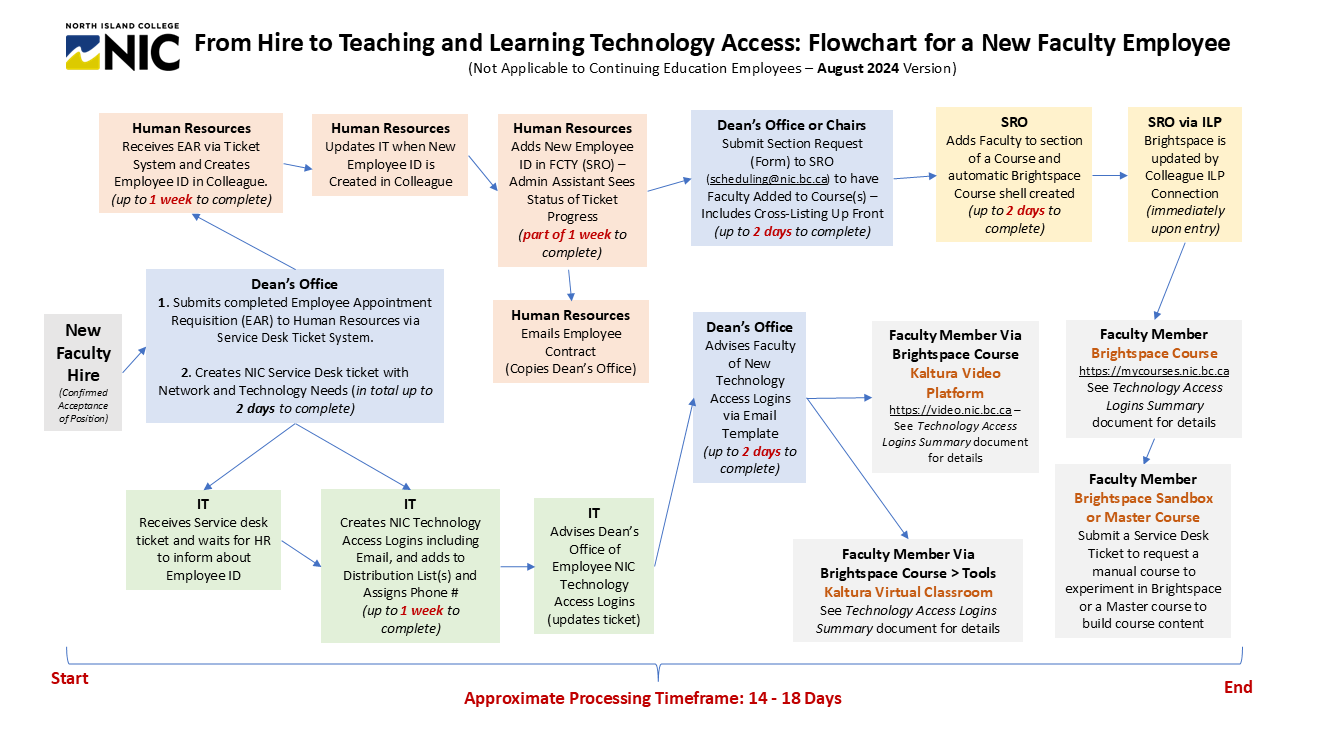New Hire Tech Access
Process from Hire to Accessing Learning Technology Platforms
To assist new instructional and non-instructional faculty (and chairs, admin assistants, deans, Student Records, IT, HR etc.) in understanding the process that occurs behind the scenes in processing a hire and related technology access, the following documents have been created. A variety of NIC stakeholders participated in the development of these resources which include a flowchart and summary of all the technology access logins for a new faculty member.
NOTE: NIC uses Kaltura Virtual Classroom for all online/virtual components of instruction and Microsoft Teams for College business. You do not need an account for either as they are provided for you within your Brightspace course (Kaltura Virtual Classroom) and as part of your computer access (MS Teams)
- Flowchart of Process (For all New Hires not including CET hires) — PDF Version (August 2024)
- Email Template for Onboarding New Faculty (For Administrative Assistants to complete and send to new faculty hires) — Word Doc (August 2024)
- New Faculty: Technology Access Logins Summary (For all New Instructional Faculty) — PDF Version (August 2024)