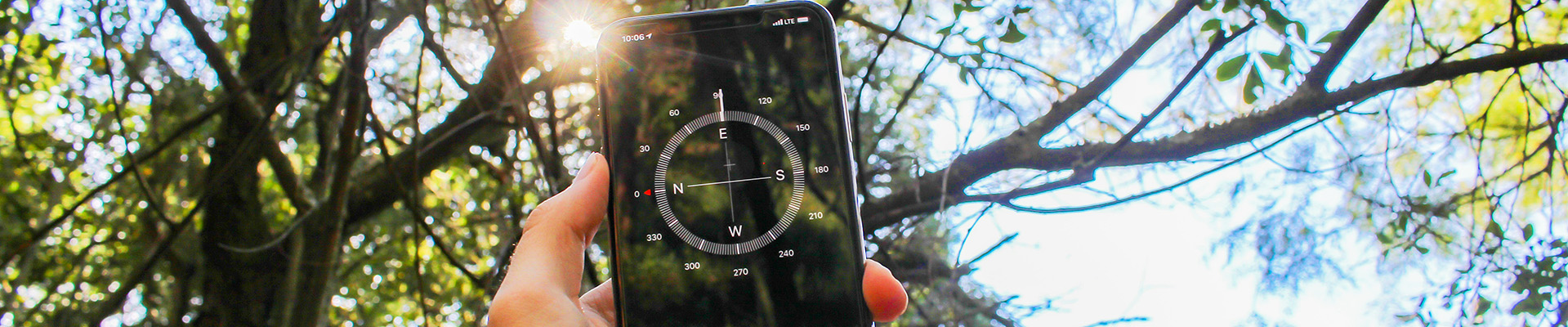Quizzes – Brightspace
Quizzes and fully understanding the features and functions, takes time. Please consult the videos on this page to learn some of the functionality and best practices.
Build Questions in the Question Library
This video shares a good practice of building your questions first in the Question Library and then bringing them into a new quiz. In this way all your questions are organized in one location and you can reuse them over and over in various quizzes. If you didn’t create your questions in the Question Library you can always copy them back to the Question Library. But if you can, build your questions in the Question Library First.
Create a New Quiz
This video demonstrates how to create a quiz in the Manage Quizzes area of Brightspace using the new quiz interface in the new content experience.
Associate a Quiz to a Grade Item
This video shows how to take a quiz and associate it with a new grade item and ensure all settings are aligned with publishing the grades.
USING Sections and Shuffling Questions
This video shows you how to create sections and shuffle questions within a section and also shuffle sections for a quiz. This is using the new quiz experience. This allows for each quiz to be somewhat unique for each student to prevent sharing of answers.
Quiz EDITNG Environment: A Tour of All the Variables and Settings
This video is a short tour of all the features of the new quiz experience and the variables and settings you can use to create and edit your quiz.
Question Library: Importing Questions from Quizzes Back to the Question Library
If you create questions IN the quiz and want to have your quiz questions be part of your question library (collection of all quiz questions), this video shows you how to copy back the quiz questions to the library area for future use.
Quiz with Additional View to Delay Grades and Question Feedback
Watch this video if you’d like to know how to set up your quiz to delay the learner grades and any question feedback until after the class is complete the quiz and/or you have graded open-ended questions etc. Note: This is a longer video because it shows you what the students will see both immediately upon completing the quiz as well as after the additional view has been enacted and shares with you all the settings to set up your quiz.
Printing Quizzes
If you want to print your quizzes for students to take in person, this is the video for you. Geoff will show you how to ensure the proper settings are set up to print your quiz.