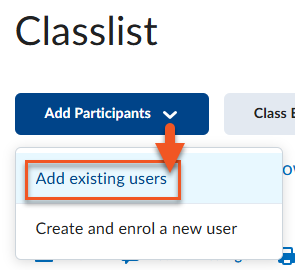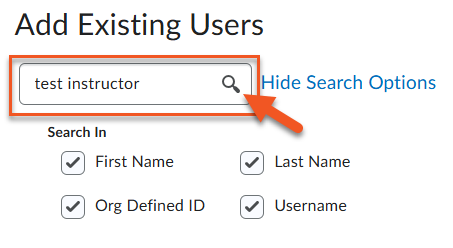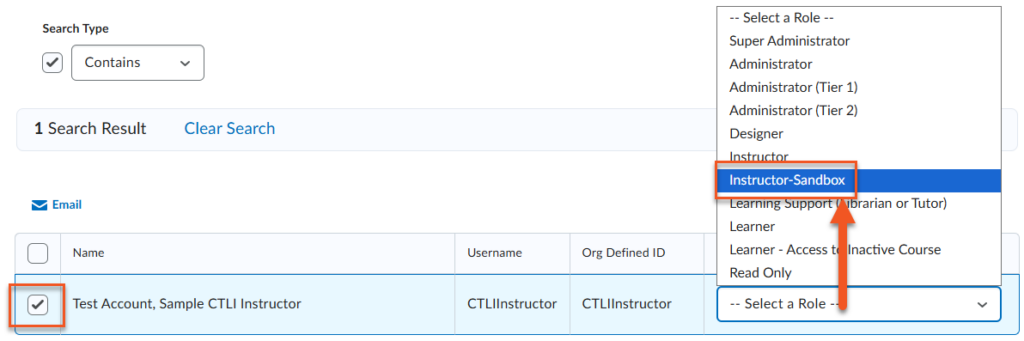Data Retention Policy
To maintain efficient and secure learning platforms, NIC follows a two-year retention schedule for Brightspace and Kaltura content. CTLI and IT manage this process by removing Brightspace courses that are more than two years old every July.
Instructors are also required to review their Kaltura video libraries annually and delete recordings older than two years (YouTube videos are excluded, as they don’t use Kaltura storage or contain student academic work or content that impacts student privacy). These steps align with NIC Policy 1–05 and demonstrate our shared commitment to responsible data and records management.
In July 2026, we will permanently delete courses from the following semesters:
- Winter 2023
- Spring 2023
- Summer 2023
- Fall 2023
- Winter 2024
- Spring 2024
Instructor Actions
Instructors are encouraged to export their courses for content they need to retain beyond two years. In addition to this, Instructors are also required to keep Master Courses up to date by copying content from the live course back into the Master at the end of term. Note: By default student data is not included in the copy process.