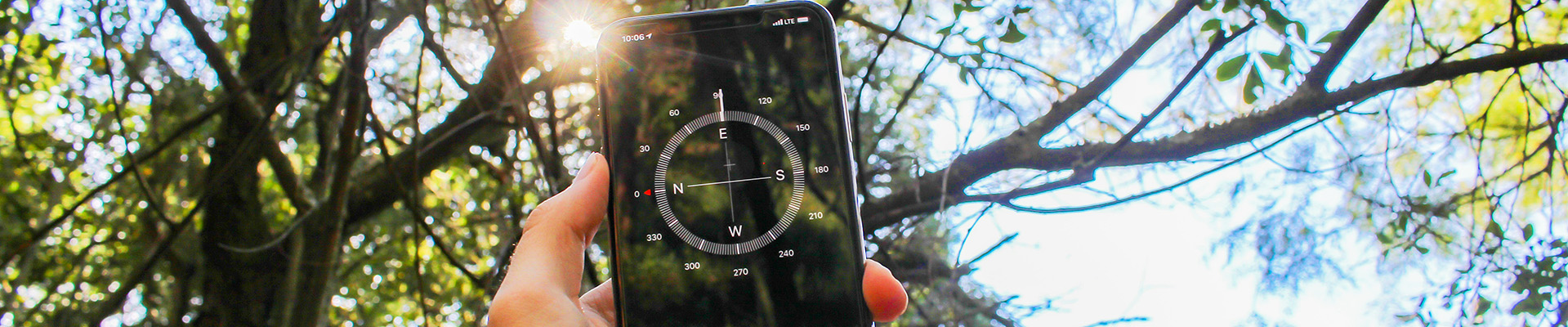Digital Exams for Students with Disabilities
NIC’s Department of Accessible Learning Services (DALS) facilitates and promotes the ongoing development of an inclusive learning environment. Digital testing accommodations are an integral component for mitigating disability impact within the learning environment. Students requiring digital exam accommodations have been asked to continue to book their exams following the standard DALS procedures. DALS review all accommodated exam requests and reach out to both students and instructors to facilitate accommodations.
The following are considerations for delivering digital exams for students with disabilities. If you have any questions about accommodating students with disabilities for a digital exam, please reach out at https://www.nic.bc.ca/student-services/accessible-learning-services/. See also downloadable PDF of this web page.
Accommodations
Extra Time
Description: Giving students extra time on an exam
Considerations: When possible, instructors may manage the additional time accommodation as per the student’s accommodation letter. Digital testing platforms (such as Brightspace) have built-in functions for increasing or removing testing time limits. Email NIC Service Desk for support with adjusting the timing variables on quizzes and tests in Brightspace. Take home or open book exams often have a very long exam writing window so may or may not require extra time added for students with disabilities.
Private space or distraction-reduced environment
Description: Many supported students require an environment in which they can concentrate without outside stimuli for distraction.
Considerations: In general, students are responsible for finding a suitable space in their home or alternative to write. It may be worth considering that many students with disabilities will find it difficult to find somewhere to write an exam in an environment which mitigates the functional impact of their disability -sustained attention, anxiety, ergonomic, etc. DALS can provide distraction-reduced testing environments for students, if needed.
Students requiring in-person supports
Description: A reader, scribe, interpreter, or mobility assistant
Considerations: This level of testing accommodation will need to be worked out on a case-by-case basis. A scribe or reader could also be utilized via video conferencing or face-to-face invigilation with DALS.
Adaptive Technology
Description: Numerous possibilities: voice input, screen readers, magnifiers, captioning, etc.
Considerations: Students will need to work with DALS on a case-by-case basis to determine functionality in the specific testing environment. Students who require adaptive software have usually received access through the Canada Student Grant. Please note that Respondus Lockdown browser is not compatible with many adaptive technologies and alternatives may need to be explored.
Text to Speech
- MAC built-in is called “Voice Over” https://www.apple.com/accessibility/mac/vision/
- Natural Reader (free, Windows and MAC) Paid option includes better voices and the ability to sync to a smart phone or tablet.
- Central Access Reader (free, open source, reads formatted math, Windows and MAC)
- TextAloud (free to try, Windows)
- Narrator (free, built-in Windows 7 and later)
- Adobe Reader (free, Windows and MAC)
Voice Input Software
- Dragon Naturally Speaking https://www.nuance.com/dragon/dragon-for-pc/home-edition.html
- Google Document with Google Voice Typing allows for dictating directly into a word document
- Apple Dictation (iOS, macOS)
- Windows 10 Speech Recognition (Windows)
Captioning
- Required on video content.
Screen Readers
- NVDA (Non-Visual Desktop Access) (free, Windows)
- JAWSis the most common screen reader
- Window-Eyes (available free of charge for users with a validated Microsoft Office version 2010 or later)
Magnifiers
- Magnifier for Windows (built-in)
Take Home Exams
Description: Where students are given more than a day to complete the exam.
Considerations: The accommodation of extended time does not typically apply to these cases. Students who believe that they would still require additional time will need to connect with DALS to review testing needs.
Other Possible Accommodations
Description:
- calculator
- MS Word – with spell assistance or not penalized for spelling errors
- adjustable desk
- own device
- noise cancelling headphones
- white noise machine/music
- supportive chair
- magnifier
- access to washroom
- ergonomic keyboard
- sensory reduced room
- food permitted
- enlarged font
- C-Pen
Considerations: If the student does not have the necessary supports in place, they should contact DALS.
Scheduled Breaks
Description: Students having breaks during the exam.
Considerations: In general, students who need scheduled breaks would be afforded this time within their accommodation of ‘Extra Time.’ Given the complexity of disability impact and testing format, other considerations may also be warranted.
Multiple Scheduled Testing Sessions
Considerations: If the exam is presented in multiple, discrete sections, the instructor could ‘load’ the testing in separate sections for the student for separate sittings. If not feasible, an alternative evaluation may be needed.
If you have any questions about accommodating students with disabilities for a digital exam, please reach out at https://www.nic.bc.ca/student-services/accessible-learning-services/.